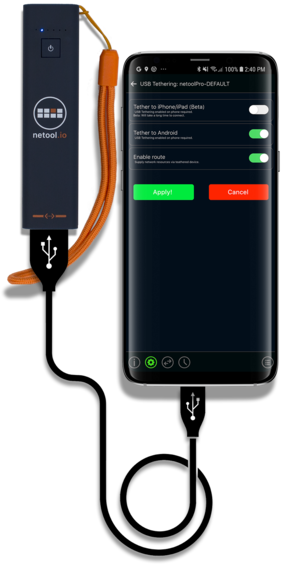Netool.io PRO is optimized here for interaction with Wireshark, the de facto standard when it comes to open source software for network protocol analysis. In this respect, the new network tester is no different from technologies such as network aggregation tabs, which permanently derive information and packets from the network, or expensive capture devices (such as those from Telekom) that specialize in packet analysis. From these tools, too, the information ultimately flows into Wireshark or comparable analysis software.
Analysis of small to medium-sized industrial and corporate networks
Such special network analysis tools have a storage function or they are an aggregation solution. In both cases, packets from the network are stored via a mirrorable port, which requires appropriate hardware. In plain language: You need high-end devices with multiple network cards and buffering capability that capture all packets even at 100 percent data load and are designed for permanent monitoring as well as higher data traffic volumes in wide-area networks. However, these solutions are usually very expensive and need to be integrated into the existing infrastructure.
Netool.io PRO was not developed with this scenario in mind. Rather, it is aimed at network engineers and administrators, providing them with a Swiss Army knife for quick error analysis in small to medium-sized office and corporate networks. Pulling 10 or 20 packets to find out ad-hoc where things are going wrong in the network - classic trouble shooting. For larger networks, with high data loads or transmission speeds, you would then have to switch to - significantly more expensive - high-end devices.
Evaluation in Wireshark
The packet information is analyzed in Wireshark. Here are paid adaptations, such as Network Instruments Observer or Case Pilot. They go beyond the free-ware variant with special features such as the categorization of packets and color display. In addition, one does not have to read completely from the source code. Nevertheless, the analysis possibilities with Netool.io PRO and Wireshark are considerable: You can evaluate various error causes in the active network connection via packet analysis and the integrative interaction of hardware and software.
- Are there connection or transmission problems?
- Is a network configuration incorrect, is DNS not working or are source IP addresses incorrectly addressed?
The packet headers are tailored to the specific problem of the network engineer. And also Wireshark has meanwhile not only pure source code, but it is now possible to display simple errors in color - good prerequisites for efficient troubleshooting. Netool.io PRO captures the packets, records them and Wireshark then starts the investigation. Information advantage for the admin: All other errors have already been excluded, i.e. it can only happen at the package level.
Switch configuration optionally via LLDP/CDP
Not only troubleshooting, but also the configuration of any switch can be done by system administrators. Simply connect to the network, then use the console to access the switch in question and configure its port settings. Alternatively, LLDP/CDP can be used, as this standardized protocol from the major manufacturers Cisco, HP Aruba and others is also supported by the device. It saves the basic configurations and automatically applies them to the active switches and models in the network. The administrator does not have to switch to a management console, but can configure the switches via network tester, even remotely.
Of course, some details have to be taken into account when configuring the switches using the auto-save method:
- What format do the switches have, i.e. can you switch to them only with console?
- Is there a possibility to simply program the LLDP/CDP protocols?
Furthermore, the conditions prevailing in the respective environment must be taken into account. In industrial networks, for example, it is important that all ports are switched on and have fixed configurable transmission speeds. In the industrial sector, 100mbit cards are usually permanently installed, rather than the MDIX method normally used in the IT world. If there is old industrial technology in the network that requires fixed configurable transmission speeds, the ports on the switches should be configured in such a way that they do not operate in MDIX mode, but only 10 (or 100) mbit is enabled for these ports.
Barrier-free network through uniform templates
Finally, uniform templates for switches in the network are an important topic. The aim here is to avoid creating network barriers. If each of the 30 switches in a network has a different configuration, sooner or later this will lead to problems with the end devices (which will then no longer work equally well everywhere). Therefore it is recommended to have a uniform configuration of the switch configuration files. This is also done by Netool.io PRO, which thus passes as a powerful David among the heavyweights of network analysis.