NEW: netool.io Lite
Pocket Ethernet Analyzer for analyzing and troubleshooting networks
Get all the essential tools for network analysis and troubleshooting in one device.
Operation and evaluation is carried out indepedently of the operating system using the free APP for Windows, MacOS, iOS and Android. The primary tester for any network administrator who is in control at all times and want to ensure monitoring of its network!

Easy to Use
Get the information you need quickly and easily on your Android or iOS Phone, tablet and laptop!

Compact
The smallest network engineering tool on the market. Every team member can carry one and use their phone.

Share
Connect over netool.cloud or tag and send important information to a team member via Text, messenger, or email!
| Technical data | Netool.io Lite |
|---|---|
| Supported Systems | Netool.io app for: iOS, Android, MacOS, Windows |
| Detected Ethernet Protocols | VLAN, DHCP, 802.1X, EAP, CDP and LLDP, LACP, Spanning Tree |
| Battery life with typical use | 12 hours |
| Battery capacity | 2500 mAh |
| Battery type | re-chargeable Li-Ion |
| Ports | 1x RJ45, 1x USB-C (Lighting Bolt), 1x USB-C |
| Weight | 86 g |
| Dimension | 107,95 x 44,45 x 19,05 (mm) (LxBxH) |
| Order-No. |
NE1E NE1E4 (netool.io 4 Pack TEAM PACK) |
| Scope of delivery | 1x Netool.io Lite, 1 Ethernet Patch Cable, 1 AC Power Adapter, 1 USB-C with Lighting Bolt |






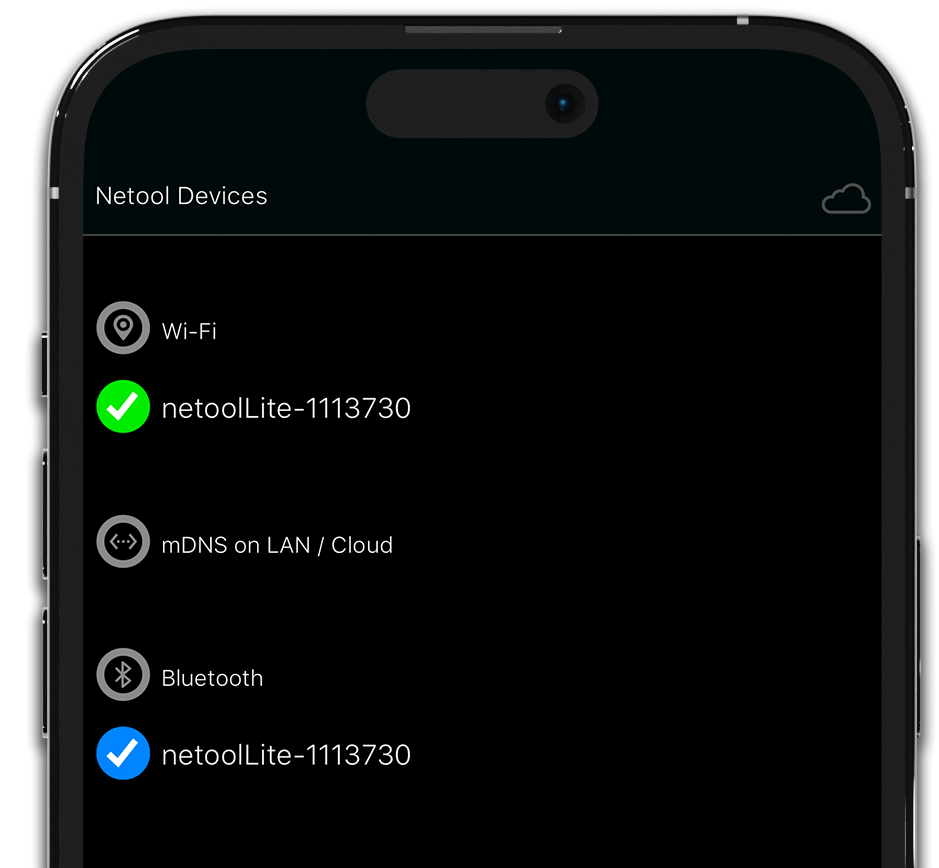
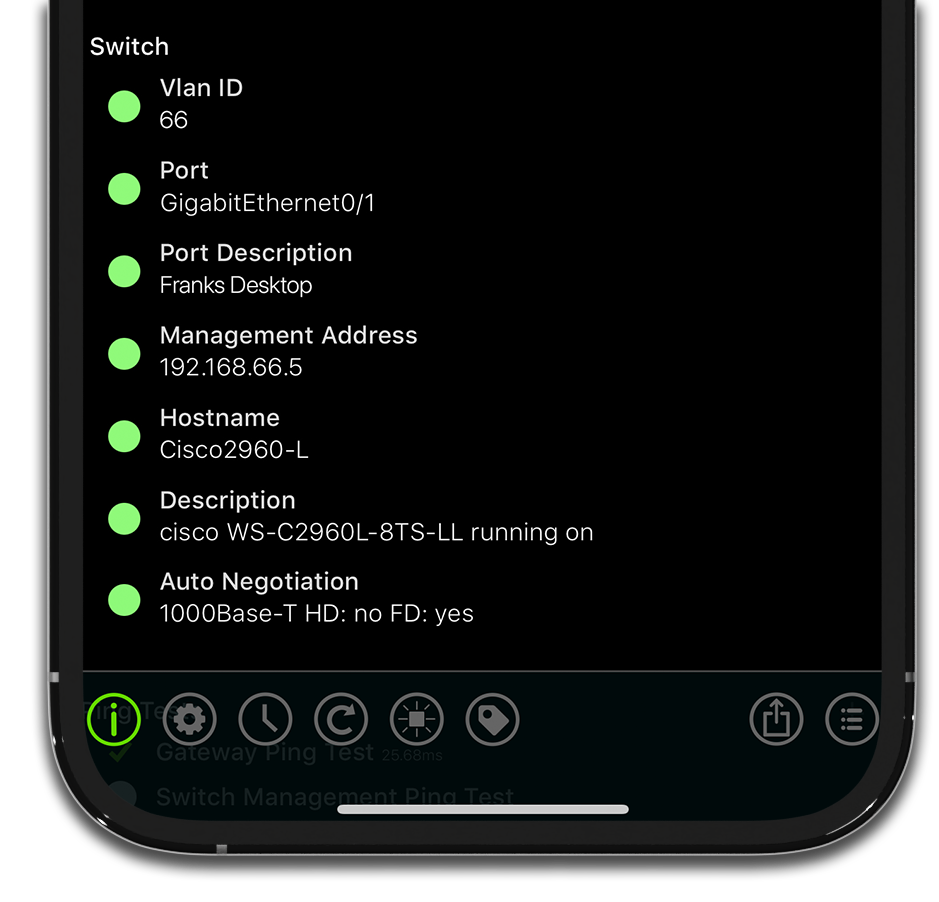
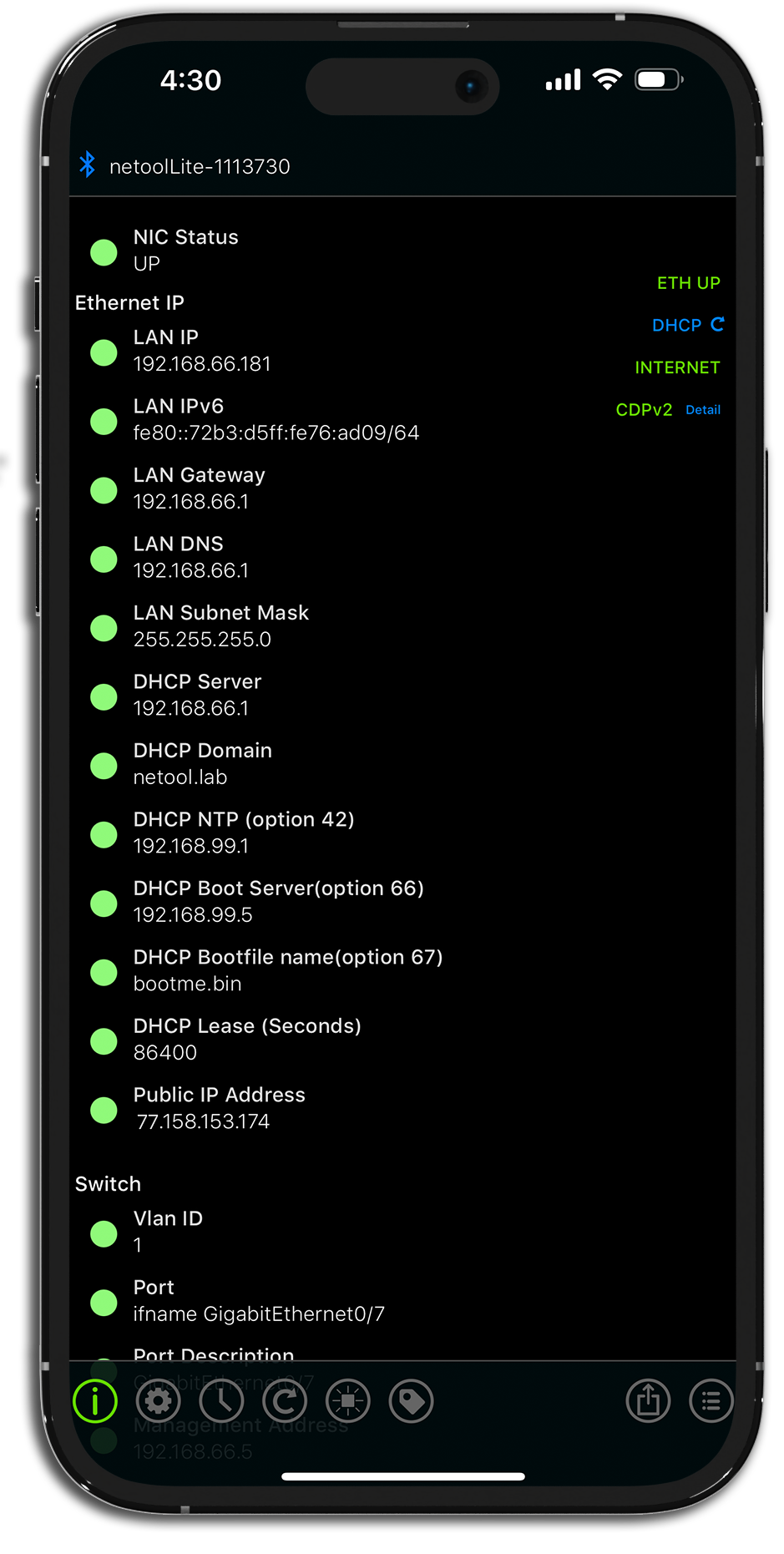
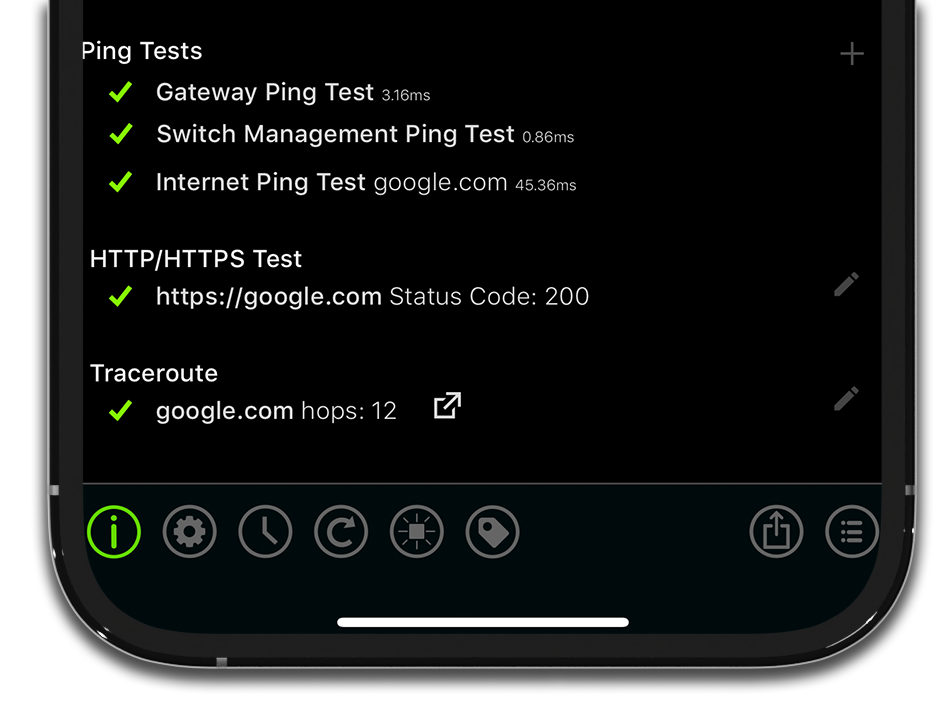
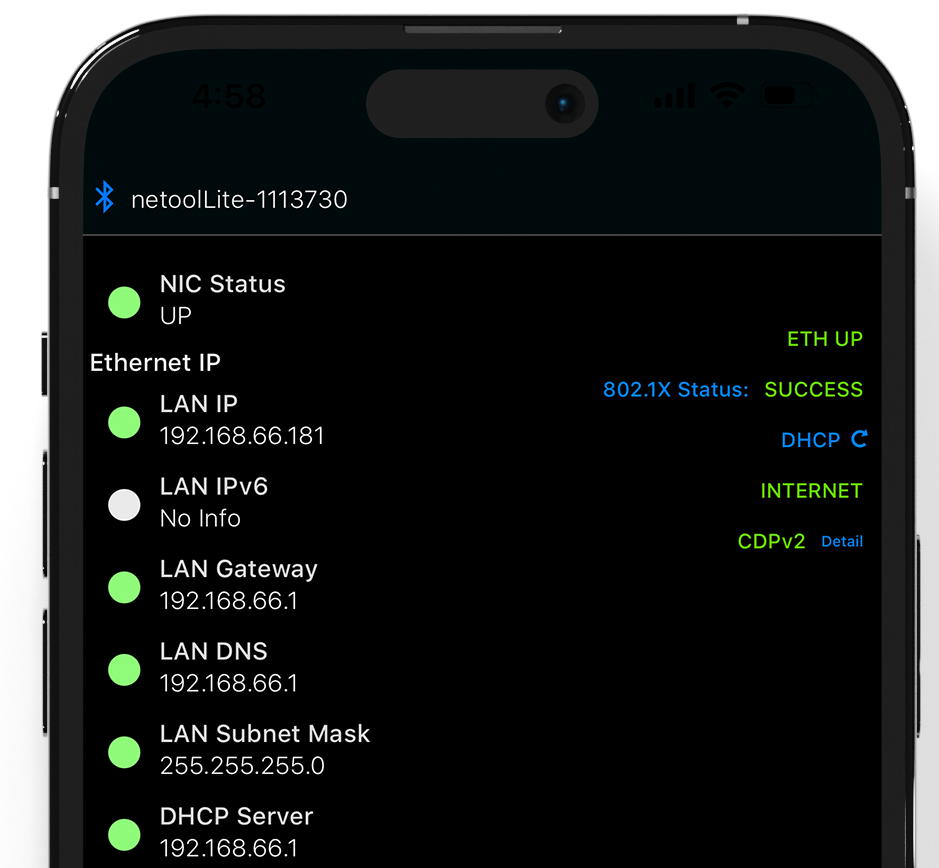

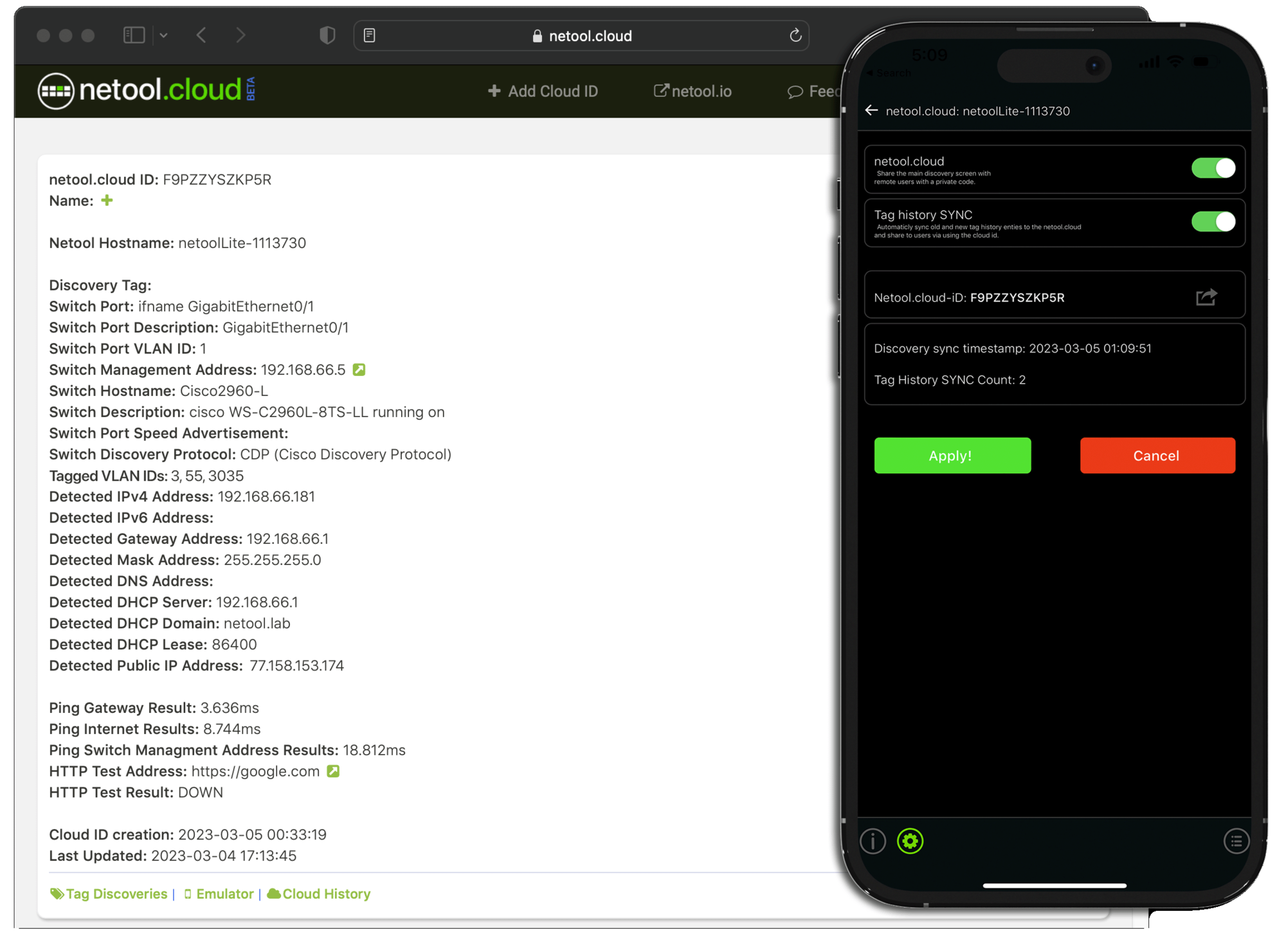
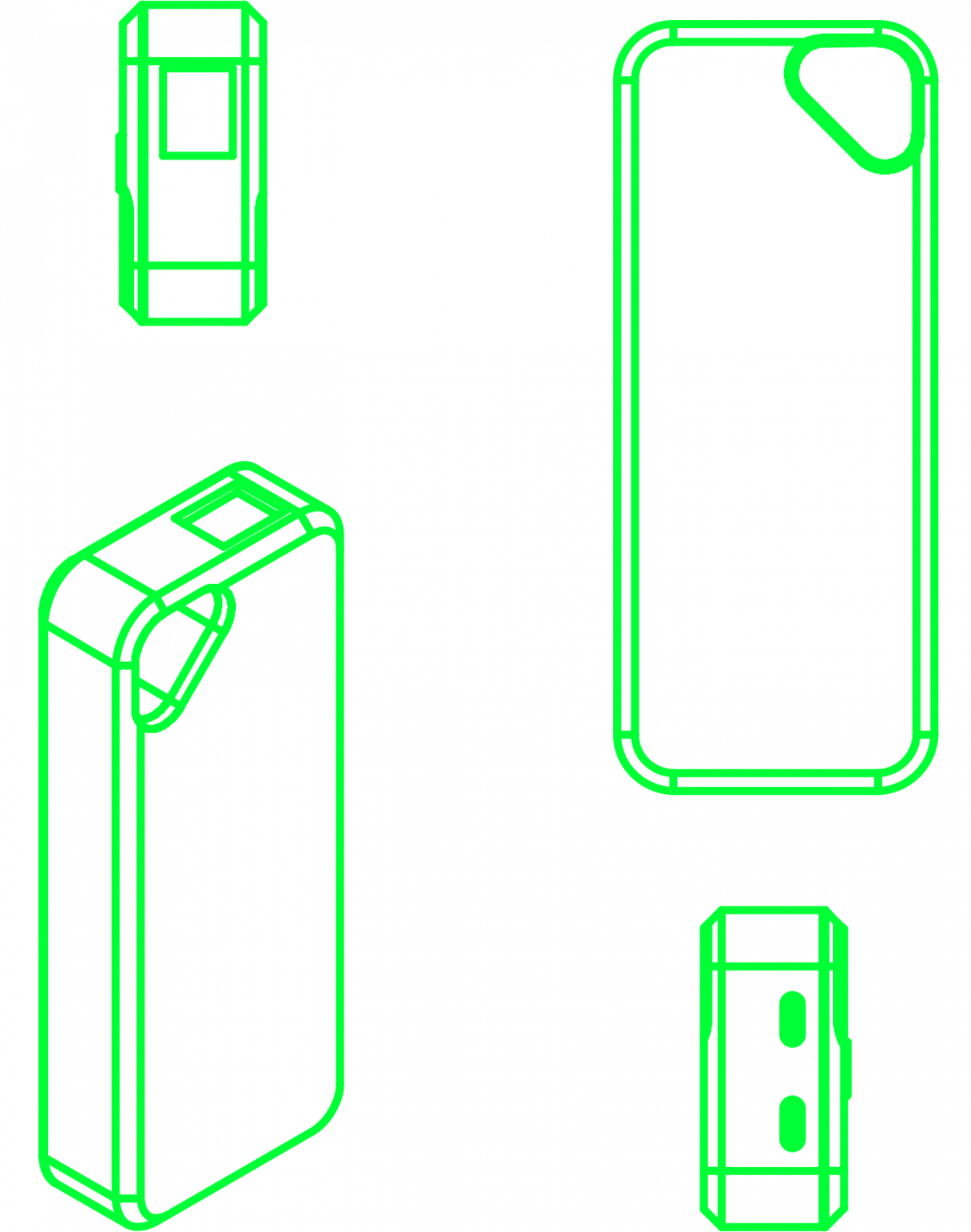

![[Translate to English:] Mobiler Tri-Band-Spektrumanalysator](/fileadmin/produkte/test-analyse/teaser/Oscium-Wipry-Clarity-Teaser.jpg)
