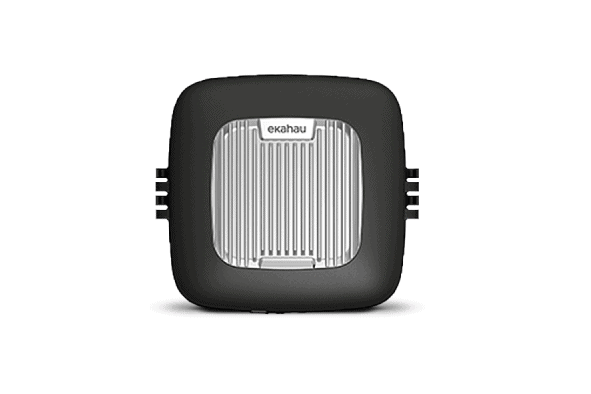Ekahau Connect™
All-in-One-Product-Suite for better WiFi
With Ekahau Connect™, you can plan, optimize and troubleshoot WiFi networks faster and easier than ever before. It enables seamless collaboration between the IT staff who are responsible for the smooth running of the WiFi and the WiFi expert, who is often overwhelmed with managing multiple projects and locations.
Ekahau Connect consists of Ekahau Pro, Ekahau Sidekick, Ekahau Survey, Ekahau Analyzer, Ekahau Capture, and Ekahau Cloud.

Right from the beginning
Ekahau helps you to place the right number of Access Points (APs) in the right locations. Accurately design a high capacity WiFi network based on your requirements and floor plans.
![[Translate to English:] Ekahau Sidekick](/fileadmin/user_upload/Ekahau/Ekahau_Connect/ekahau-sidekick.png)
WiFi Optimization of its Best
Perform ongoing network optimizations to minimize covarage gaps and account in RF introduced over time.
![[Translate to English:] Ekahau Analyzer](/fileadmin/user_upload/Ekahau/Ekahau_Connect/ekahau-analyzer.png)
Faster, Easier & Smarter
Diagnose and fix interference issues fast and avoid costly downtime for your business-critical WiFi. Autotest and troubleshoot the most common Wi-Fi problems in seconds
| Technical Data | Ekahau Connect |
|---|---|
| Scope of Delivery | Ekahau Pro, Sidekick, Survey, Capture, Cloud |
| Site Surveys (multiple floors, 3D) |
|
| Simultaneouse active & passive surveys |
|
| Spectrum Site Surveys |
|
| Multi-adapter support |
|
| GPS outdoor surveys | optional |
| Touch-Screen optimized when using an iPhone or iPad |
|
| Survey with iPhone or iPad |
|
| Maximum survey time | Over 8 hrs with Ekahau Sidekick |
| Netzwork Planning (3D & 2D) |
|
| Automated AP placement and network optimization |
|
| Includes 2500+ Wi-Fi APs and antennas for planning in 3D |
|
| Coverage and Capacity simulations |
|
| Automatic channel planning |
|
| Signal strength, SNR |
|
| Noise/interference, Data rate - overlap |
|
| Roaming, RTT, packet loss |
|
| Channel interference |
|
| Capacity analysis, Network health analysis |
|
| Spectrum analysis |
|
| Spectrum channel power / utilization |
|
| Analyze collected data using one of 17 heatmaps |
|
| Report generator |
|
| Template-based reporting |
|
| View survey data with iPhone & iPad |
|
| Fastest and most acurate WiFi Spectrum analysator |
|
| On-site troubleshooting |
|
| Real Time Frequency Monitor / Survey Inspector |
|
| 2.4 & 5 GHz Wi-Fi spectrum analysis |
|
| Wireless packet capture |
|
| Retrospective spektrum analysis |
|
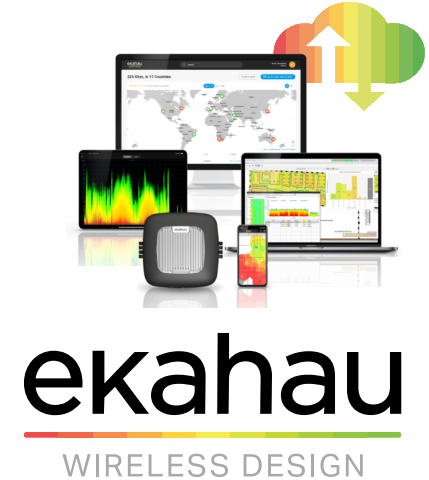
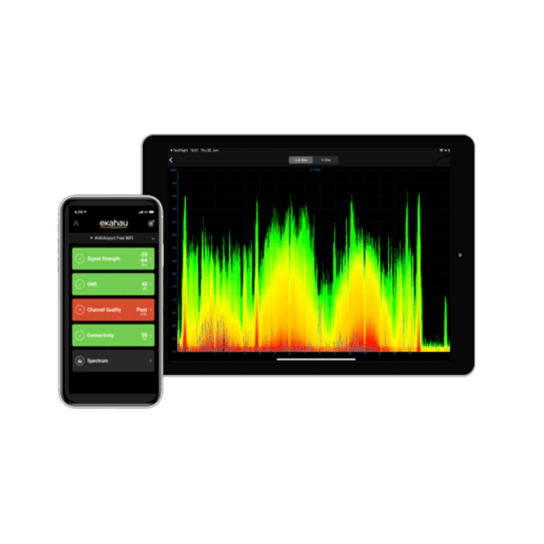

![[Translate to English:] Ekahau Connect mit Sidekick und iPad [Translate to English:] Ekahau Connect mit Sidekick und iPad](/fileadmin/produkte/test-analyse/wlan%20analyse/ekahau%20connect/ekahau_sidekick-with-ipad-feature.png)